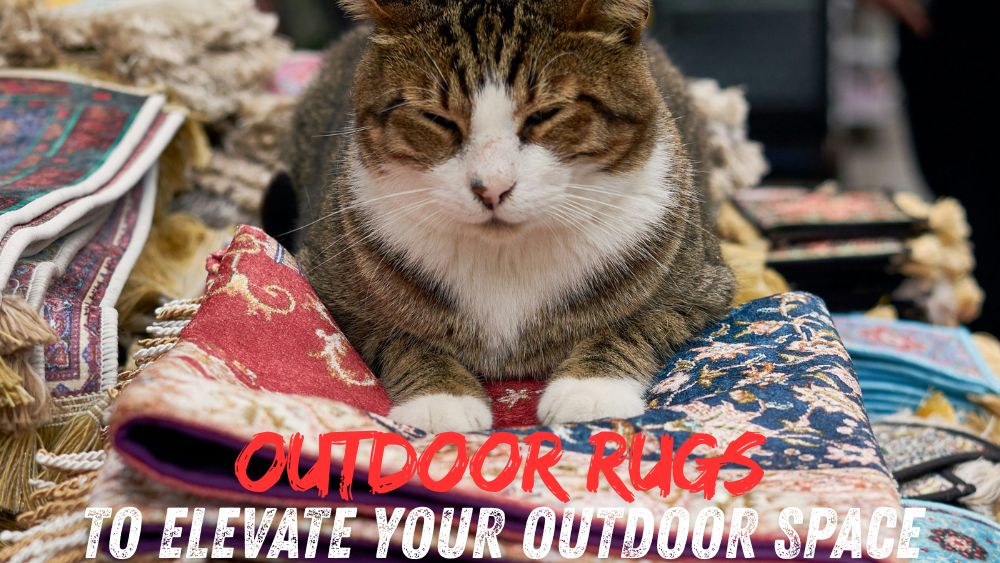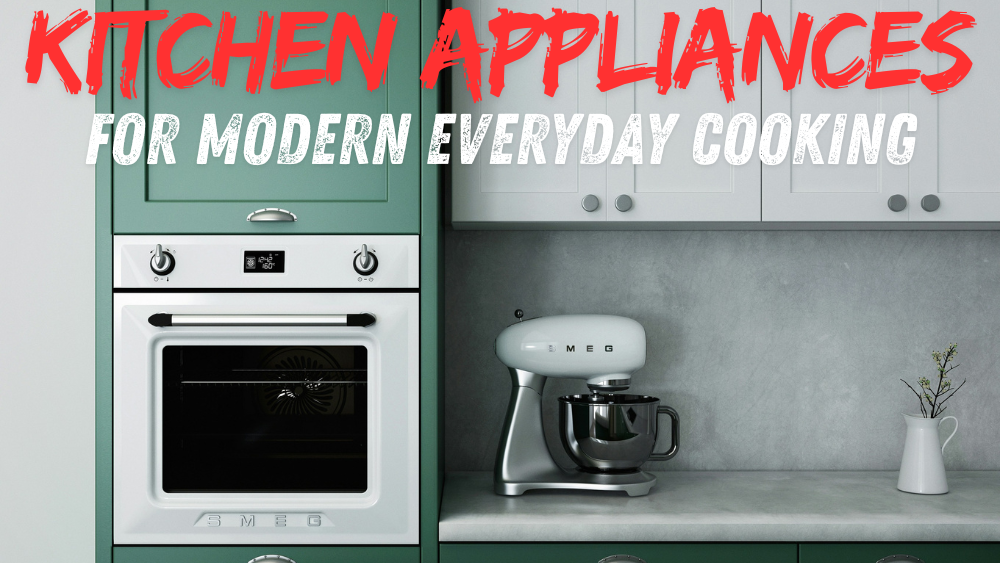Description
A color reference tool for video is essential for ensuring color accuracy and consistency in video production. These tools help calibrate monitors, adjust color settings, and maintain uniformity across different devices and viewing conditions. Here’s an overview of key types and features of color reference tools for video:
1. Color Calibration Tools
-
Hardware Calibration Devices: These devices connect to your monitor and measure its color output to ensure it matches a standardized color profile. Examples include the X-Rite i1Display Pro and Datacolor SpyderX Pro. They provide detailed calibration reports and help maintain accurate colors over time.
-
Software Calibration Tools: While less precise than hardware devices, software tools can provide basic calibration and adjustments. Some software options also work in conjunction with hardware calibration devices.
2. Color Reference Charts
-
Color Grids and Color Bars: Used to check color reproduction and gradients on screen. They help ensure that the video equipment is displaying colors correctly across the spectrum.
-
Color Checker Panels: These are physical panels with a range of standard colors. By shooting a color checker panel in your video, you can use software to correct colors during post-production. Popular options include the X-Rite ColorChecker and the Datacolor SpyderCHECKR.
3. Monitor Calibration Tools
- Reference Monitors: High-end monitors specifically designed for video production with accurate color reproduction and calibration capabilities. These monitors often have built-in calibration tools and support for a wide color gamut.
4. Online Color Tools
- Web-Based Color Tools: Websites that allow you to view and compare color palettes, such as Adobe Color or Color-Hex. While useful, these tools are not a substitute for physical calibration devices.
Applications:
- Video Editing: Ensures that the colors seen on your editing monitor match the final output colors.
- Broadcasting: Maintains color consistency across different broadcast channels and platforms.
- Post-Production: Corrects and standardizes colors for a professional finish in video projects.