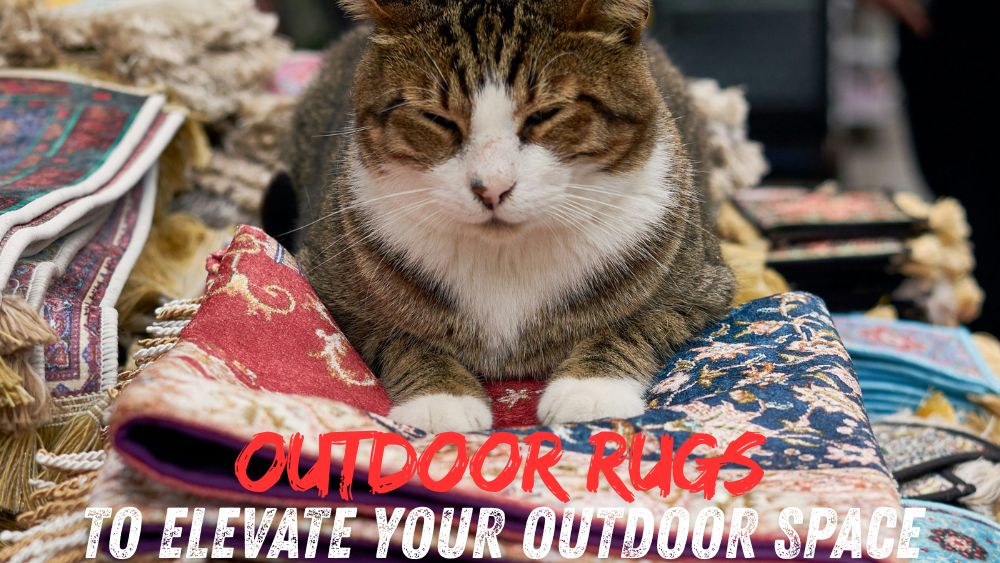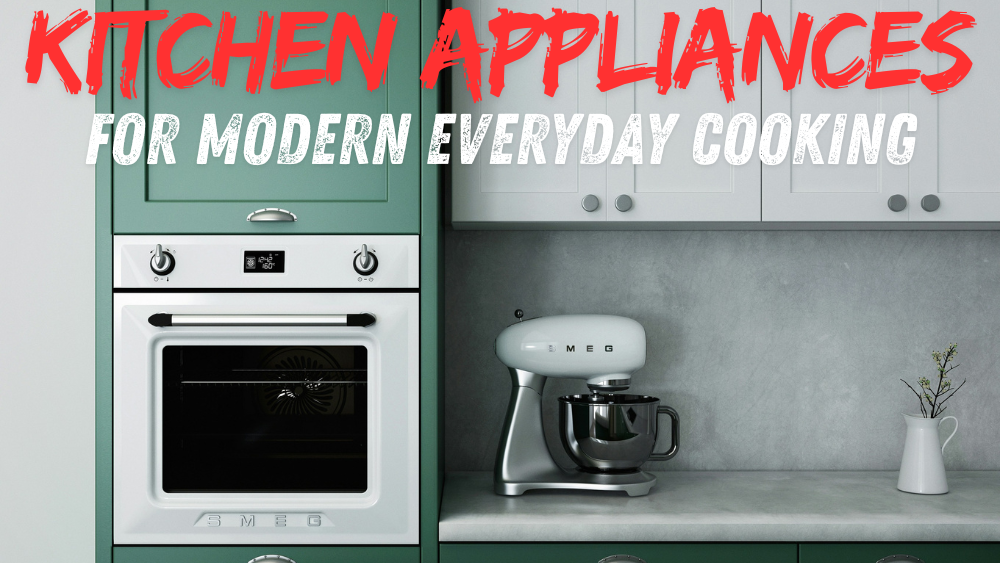Description
The Kensington Presenter Expert Mouse is a versatile tool designed for professionals who need precise control during presentations. Combining the functionality of a presentation pointer with the convenience of a trackball mouse, this device allows for seamless navigation of slides and other tasks, making it ideal for various presentation settings.
Features:
- Dual Functionality: Combines the features of a presentation pointer with a high-precision trackball mouse, offering both control over slides and precise cursor navigation.
- Wireless Connectivity: Operates with a reliable 2.4 GHz wireless connection, providing a range of up to 50 feet (15 meters) for flexible movement during presentations.
- Red Laser Pointer: Integrated red laser pointer allows you to highlight key points on your slides, ensuring that your audience remains engaged.
- Trackball Mouse: The trackball allows for precise control and easy navigation of your computer interface without the need for a separate mouse.
- Presentation Controls: Features intuitive buttons for advancing and reversing slides, along with a dedicated button for the laser pointer. Ideal for managing presentations and cursor movement efficiently.
- Ergonomic Design: Designed for comfort with an ergonomic shape that fits naturally in your hand, reducing strain during extended use.
Specifications:
- Type: Wireless Presenter with Trackball Mouse
- Connectivity: 2.4 GHz Wireless
- Range: Up to 50 feet (15 meters)
- Laser Color: Red
- Controls: Slide advance, slide back, laser pointer, trackball for mouse control
- Compatibility: Windows, macOS (varies by software support)
- Dimensions: [Insert dimensions if available]
- Weight: [Insert weight if available]
- Color: Black
Applications:
- Business Presentations: Ideal for professionals who need a versatile tool to control slides and navigate their computer during meetings and conferences.
- Educational Settings: Useful for educators who require both presentation control and precise cursor navigation for interactive teaching.
- Public Speaking: Perfect for speakers who want to manage their presentations and interact with their audience using a single device.