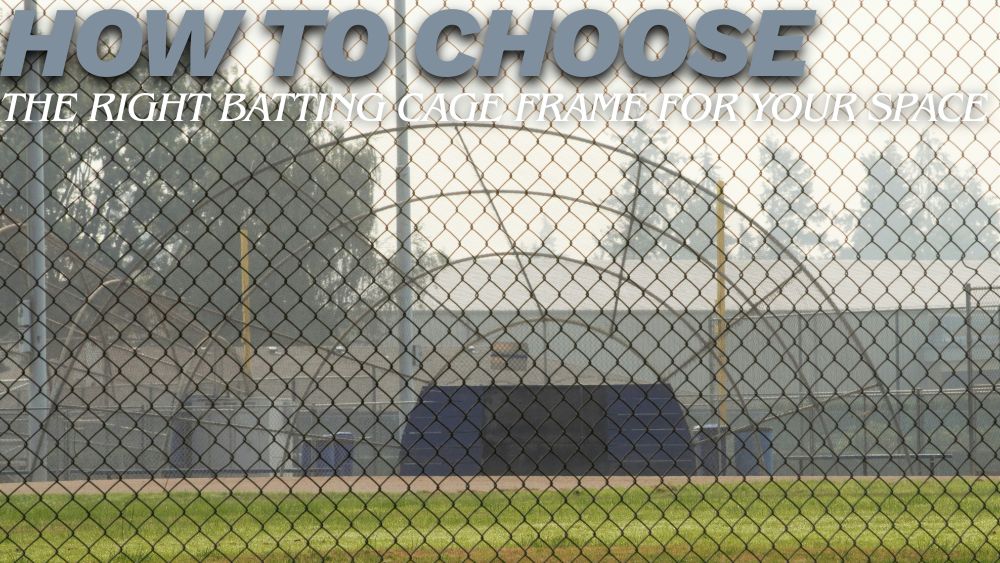Description
The USB to Dual HDMI Adapter is a versatile solution designed to extend your computer’s display capabilities. This adapter allows you to connect two HDMI monitors simultaneously, supporting one 4K30 and one 1080p display. Ideal for both Windows and Mac users, this USB 3.0 to HDMI converter is perfect for multitasking, presentations, and enhancing your overall viewing experience.
Features:
- Dual HDMI Outputs: Connect and extend your workspace with two HDMI displays. Support for one 4K (3840x2160) at 30Hz resolution and one Full HD (1920x1080) display ensures crisp and detailed visuals.
- USB 3.0 and USB-C Compatibility: The adapter features both USB 3.0 and USB-C connectors, providing flexible connectivity options for a range of devices.
- Compact and Portable: The adapter comes with a 4-inch (11 cm) integrated cable, making it compact and easy to carry while reducing cable clutter.
- High-Performance Display: Delivers high-definition video and graphics with minimal lag, making it suitable for video streaming, gaming, and graphic-intensive applications.
- Plug and Play: Simple installation with no need for external drivers or software. Compatible with both Windows and Mac operating systems.
- Versatile Usage: Perfect for expanding your desktop workspace, enhancing productivity, or enjoying multimedia content on multiple screens.
Specifications:
- Input: USB 3.0 or USB-C
- Output: 2 x HDMI
- Resolution Support: 1 x 4K30 (3840x2160) and 1 x 1080p (1920x1080)
- Cable Length: 4 inches (11 cm)
- Compatibility: Windows, macOS
- Dimensions: 3.2 x 1.6 x 0.8 inches
- Weight: 1.2 oz
Applications:
- Extended Desktop: Enhance productivity by extending your desktop across multiple monitors, allowing for a more efficient and organized workspace.
- Dual Display Setup: Ideal for presentations, video editing, and other tasks that benefit from additional screen real estate.
- Entertainment: Enjoy movies and games on multiple screens with high-definition visuals for an immersive experience.